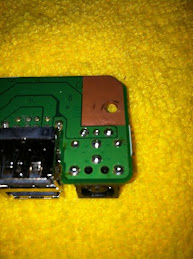Tuesday, December 18, 2007
Toshiba A105 DC Jack Repair
The ac adapter checked out but I wasn't able to get the laptop to power on. I tried to wiggle and position it in every way with no luck.
With the A105 you can remove the memory cover and see where the dc jack cable plugs in. I simply unplugged the old one and plugged in a new dc jack and the laptop powered on. I tore down the laptop and installed the new dc jack. The laptop now powers on and charges the battery.
Sunday, December 16, 2007
Gateway 400VTX DC Jack Repair
This 400VTX came in with the wiggling of the ac adapter plug to get the laptop to power on.
When it was torn down to the dc jack area I could see the voltage pin was slightly burnt and off the motherboard.
Replacing the dc jack gave new life to the laptop and could power on and charge the battery again.
Gateway M325X / M622-UCX DC Jack Repair
This M325X was no different and had the "wiggle the ac adapter plug" symptom to get the laptop to charge the battery.
When the M325X was all torn down the dc jack had no signs of failure. I see this on the MX3000 and MX6000 gateway laptops and something internal is bad in the dc jack rather than the burnt voltage pin problem.
Replacing the dc jack did the trick and the laptop powered on and charged the battery after the dc jack repair was complete.
Dell Latitude D600 DC Jack Repair
This D600 came in all taken apart. Thankfully I'm so familiar with this model that I can put it back together properly.
A new dc jack was soldered on and the laptop powers on and charges after the dc jack repair.
Dell Inspiron 5160 DC Jack Repair
This 5160 came in with the dc jack completely broken off of the motherboard. When the laptop was all torn down the motherboard had no signs of damage to the dc jack area.
I de-soldered the old solder from the jack area and installed a brand new dc jack. When the 5160 was all put back together it fired up without a hitch.
Friday, December 14, 2007
Averatec 7100 DC Power Jack Repair
This 7100 came in with the whole dc jack area torn apart. It looked like the customer used some type of cutting tool to tear up the area.
I was able to replace the dc jack successfully but this laptop uses a small circuit board that's off the mainboard and the cable that connects that circuit board to the mainboard was cut. Now no power can get to the motherboard.
That's why if you don't know exactly what you're doing please don't try to do this yourself.
Tuesday, December 11, 2007
HP DV8000 DC Jack Repair
These laptops have 17" screens and they come with a 65 watt ac adapter so I used a 90 watt adapter and the laptop would function like a normal laptop again. I was able to do a full battery charge and the laptop stayed powered on for days.
It seems it was simply a bad or failing ac adapter.
Toshiba A75 Overheating Problem
I ran the diagnostics on the laptop and started with the hard drive test. Ten minutes into the diagnostic the laptop shut off by itself with the fan going on high.
I tore down the laptop and removed a wall of dust caked on the heatsink and use Arctic Silver 5 thermal paste to lower the temps.
After it was cleaned and repasted the laptop was able to pass a full diagnostic which lasted hours and the A75 never shutdown.
HP DV4000 DC Jack Repair
This DV4000 had no battery life and the dc jack seemed pretty solid so I was a little uneasy about the repair. When the laptop was all torn down the dc jack looked fine. The voltage pin and all solder looked good on the dc jack.
The DV4000 uses a strange jack that requires a long soldering tip to get the dc jack de-soldered properly.
I replaced the jack and was pleasantly surprised when the laptop fired up.
Friday, December 7, 2007
Acer Aspire 3000 / 3004LCi DC Jack Repair
This Acer 3000 came in with the symptom if being able to wiggle the ac adapter plug to get the laptop to charge and power on.
When the laptop was all torn down the voltage pin looked pretty good but after de-soldering the dc jack I could tell it had an internal break which is very common for these Acer laptops.
After the new dc jack was installed the laptop powered on without any problems.
Thursday, December 6, 2007
HP ZE4560us / ZE4500 DC Jack Repair

The ZE 4500 /ZE4000 series are a very popular laptop I've seen consistently over the last few years. The three pin design give little support and without having any front support puts a lot of pressure on the back pins, causing it to come loose and break.
This ZE4500 supposedly had to have the ac adapter plug positioned correctly to get the laptop to charge and power on. I wasn't able to get the laptop to power on but when it was torn down I could see the classic burnt voltage pin giving it the wiggle effect to get it to power on.
When I resolder these jack I always use plenty of solder to try to make up for poor design. After the jack was replaced the laptop powered on fine again.
Toshiba A75 DC Jack Repair
You could position the ac adapter plug in just the right way to get the laptop to charge and power on.
When I got it all torn down I saw a burnt area on the motherboard near the dc jack voltage pin that wiped off with some contact cleaner.
Replacing the dc jack gave lots of new life to this A75 and will last for years to come under normal use.
Compaq X1300 / X1000 Series DC Jack Repair
These laptops use a six pin, 1.65mm dc jack that a lot of Acers also use. They fall victim to the burnt voltage pin problem giving it the "wiggle" effect to make the laptop charge and power on.
When the X1000 was torn down to the motherboard the voltage pin was in fact slightly burnt causing the ac adapter plug to be wiggled in just the right way to charge and power on.
I replaced the dc jack and the laptop now charges and powers on fine again.
Wednesday, December 5, 2007
Alienware 7700M/ Clevo D900T DC Jack Repair
The 7700M uses a large, nine pin, untraditional dc jack. A dc jack of this rarity doesn't fall under the $65 repair because of its scarce supply. The reason I'm able to charge $65 is buying the very commonly used dc jacks in bulk.
When the 7770M was torn down to the jack area solder had already been added in an attempt to fix the problem. Replacing the dc jack did the trick and the laptop powered on and charged fine after the repair.
HP DV1000 DC Jack Repair
The laptop wouldn't power on on battery and wouldn't power up with a wiggle of the ac adapter plug either. When the laptop was all torn down to the motherboard I could see the dc jack had a burnt voltage pin and needed the dc jack repair.
The DV1000 uses a unique looking seven pin dc jack. I replaced the jack and the laptop passed a 24 hour burn in.
Tuesday, December 4, 2007
Gateway CX2620 Tablet DC Jack Repair
When this CX2620 came in I was a little skeptical of a dc jack problem. It worked on battery but I wasn't able to wiggle the jack area to make it charge. Sometimes the customer has already wiggled it so much that it can't make contact anymore.
When the laptop was all torn down the back voltage pin was slightly burnt which is a big symptom I see in a power jack problem.
The jack was replaced with a brand new one and the laptop powered on and charged the battery fine again.
Dell Inspiron B120 Power Jack Repair
This B120 was no different. I plugged in the adapter and the Inspiron B120 powered in with no problems but any slight positioning of the adapter plug left or right and it would power off instantly. The B120 and B130 are a little easier to work on than the 1000 and 2000 series.
When the laptop was all the way torn down to the motherboard it had the classic burnt voltage pin that puts the jack slightly out of contact with the motherboard.
Soldering on a new dc jack fixed the problem and the laptop powers on fine.
Monday, December 3, 2007
Gateway MX3238/W323-UI1 DC Jack Repair
Once the laptop was all torn down the dc jack looked fine but was replaced as always. When I got the laptop all put back together it would power on/charge fine again.
HP ZD7000 DC Power Jack Repair


This laptop came in with a broken center pin that was still stuck inside the adapter. Sometimes the pin can be pushed down and the adapter will function properly again. I wasn't able to get this one to budge.
The laptop wouldn't power on but some front lights flashed when I hit the power button.
Once the laptop was torn down the dc jack and motherboard area looked like it had no signs of damage. I de-soldered the old dc jack and replaced it with a new one. After it was all put back together it powered on with no problems.
To test the laptops that come with the hard drives removed I use a linux bootable cd. This lets me test sound, network, and other parts of the laptop.
Gateway 7324/7000 Series DC Jack Repair
It came in with the classic symptom of being able to wiggle the adapter to get the laptop to power on/charge.
The 7000 series use a six pin, 2.5mm style dc jack.
Once I got it all torn down the volatge pin was slightly burnt which explains the wiggle effect. When I got a new dc jack soldered on the laptop is now powering on and charging the battery again.
Dell Latitude D600
The motherboards for a D600/600m run about $120+ shipping on ebay so I was able to obtain a replacement and that fixed the problem. Now the laptop powers on and everything is working fine.
Panasonic Toughbook CF-72
I was very surprised at how easy it was to get this laptop torn down. All you need to do is remove all the screws from the bottom and remove the screws under the battery and the whole motherboard comes out. Now just take out the two screws holding in the motherboard and you're ready to de-solder!
Replacing the jack did the trick and the laptop works fine again.
Sunday, December 2, 2007
Testing/Diagnosing your AC Adapter
All you need for this is a simple mulitmeter. You can purchase these from somewhere like Sears or RadioShack.
Every AC Adapter has a voltage that it delivers power at. Today I'll be testing a hp adapter that runs at 18.5V. As shown in the picture you want to put the red part of the multimeter directly inside the adapter plug. On this hp adapter the plug size is 1.65mm and will need something like a small screwdriver or paper clip to get inside. Plugs that use 2mm, 2.5mm, and 3mm won't need a paper clip for this to work.
Make sure to set the multimeter to V DC (DC Voltage). Once inserted the multimeter should read close to whatever voltage you AC Adapter is. If it comes up as zero you obviously have a bad ac adapter. In this case the adapter test good at 18.89 volts.



Dell Inspiron B130
This B130 came in with the symptom of positioning the ac adapter in the right spot to make it charge. Using a small flathead screwdriver I could see the center pin on the jack was very loose.
When the laptop was all torn down the pins on the jack were intact so it was an internal problem with the center pin.
The dc jack was replaced and the laptop now powers on and charges the battery.
Saturday, December 1, 2007
Dell Inspiron 9300 DC Jack Repair
This laptop came in with the symptom of being able to wiggle the jack or position it the right way to make it charge. Dell had already replaced the ac adapter and system board once under warranty. Of course now that the laptop is out of warranty a new system board is pricey and unnecessary.
The laptop was torn down and you could see the two voltage pins had cracked where the solder meets. This gives the laptop the wiggle effect to make it charge.
As always the jack was replaced (could have been re-soldered) and the jack now feels very solid when plugged in. Make sure you add enough solder to the data pin so the motherboard can know what type of adapter is plugged in.
Monday, October 22, 2007
Toshiba L25


This laptop came in with a cracked area near the dc jack on the chassis and the customer stated you could wiggle the jack to get it to charge. I could never get it to wiggle and power on and the laptop had no battery life.
The L25 was fairly easy to get apart and I had no roadblocks at all (This was my first L25 repair) and was about the same as the L15 version.
Once the laptop was totally torn down the jack had no signs of failure. The solder was completely intact and no small burns were visible that cause the wiggle symptom.
I desoldered the jack and replaced with a new one and the system was charging/powering on fine.
Wednesday, October 17, 2007
HP ZE4600

These laptops are very similar to other ze4xxxx series along with the Compaq 2100, 2200, and 2500 series. They all use the same three pin, 2.5mm or five pin (same jack just adding two pins in front for better support) 2.5mm jack.
The 4600 came in with no signs of life and a very loose jack. The main problem with these laptops (Shown in picture) is that they only have three pins for support. Every day wear and tear can easily break this jack and with a little physical abuse it has no chance.
Getting these laptops apart is very easy and the solder hp uses generally comes out without much effort. In so many cases the jack is completely ripped off the motherboard and needs very little desoldering.
Replacing the jack made the laptop charge fine again.
Wednesday, October 10, 2007
Dell Inspiron 1150

Every once in a while I get a laptop that has already been taken apart. Of course I provide no warranty for this kind of repair but will still do it. With a laptop like the Dell 1150 it's very easy to put together from scratch with all the screws mixed up.
Someone had already attempted the repair and statistically that's bad. The repair attempt was very poor and some of the circuitry around the dc jack area was mangled and needed repair. I'd say this works about 30% of the time when an unexperienced tech has had there way with it.
I replaced the jack and got the laptop back together and it's charging again.
Dell Inspiron 1150

I saw a lot of dells last month and October is no exception. These dell 1150 laptops have been around for about three years so the fail rate is going to be higher than a laptop like the Inspiron 6000 which has been around for a couple of years.
The jack on this laptop was very loose and I had a full y charged battery to make sure the laptop could power on. It was so loose I didn't even bother trying to do the wiggle trick.
The center pin on the jack was broken back into the jack shield and desoldered with no problem. Replacing the jack made the laptop charge again.
HP Pavilion ZE2000

I always love the laptops that don't need the motherboard all the way taken out to get to the dc jack. These laptops have a small circuit board that the jack is soldered to.
This laptop came in with the wiggle to charge symptom and after it was opened up I could see the main voltage pin was burnt causing the laptop to charge inconsistently. The jack is a five pin 1.65mm with the right pin being the voltage pin.
Tuesday, October 9, 2007
Dell Inspiron 5150


These laptops are very similar to the Inspiron 1150 and 5160. They use the same nine pin jack that many of the latest dells use.
The jack was so loose that when the laptop was torn down I could literally pull the jack off without any desoldering. After the jack is removed I still did the standard desolder job to get all the old jack parts and solder off.
The picture shows what a motherboard looks like after the jack has been properly desoldered. You can now add the new jack (also pictured) and give the proper solder job.
Dell Inspiron 2200

The Dell Inspiron 2200 uses the same six pin 2.5mm jack as the 1000, 1200, 1300, 2000, B130, and more including some Acer models. Like all the other models the most common symptom is the wiggle to get it to charge caused by the burnt voltage pin on the back of the jack. This case was no different.
On this one the ac adater light was still on but the adapter wasn't giving off any voltage.
Monday, October 8, 2007
Dell Inspiron 1150

I did a lot of these last month and this is the second of the month. This laptop uses the popular nine pin dc jack from foxconn.
The laptop had been repaired by a different company and suddenly stopped charging during the initial first charge up.
The jack wasn't loose and the laptop wouldn't power on. Never a good sign with these repairs.
These laptops are fairly easy to take apart and the B130 article is very similar.
When the laptop was all torn down the solder job was very poorly done. None of the other circuitry was ruined but someone with little experience did the job.
I removed the other jack and replaced it with another nine pin foxconn jack. When the laptop was put back together it still wouldn't charge or power up. No surprise there.
Dell Inspiron B130


Dell's Inspiron B130 is very similar to the 120, 1000, 1100, 1200, 2000, 2200, and latitude 120L laptops that use this same 2.5mm six pin jack. All of these models have this problem. The most common unless physically broken is the burnt voltage pin in the back. You can usually do the wiggle trick to get a laptop with the burnt voltage pin to keep charging. Eventually this will stop working and you run the risk of breaking or frying the motherboard.
The disassembly of these laptops is fairly easy. You start by taking out all the bottom screws, hdd cover, ram/wifi cover, battery, and (once certain bottom screw is out) optical drive.
The back has two screws that need to be removed.
You can now lift the power button bezel out that gains access to the two keyboard screws. Remove those and carefully undo the ribbon cable and now you can take out the keyboard.
The wireless lead needs to be removed along with the lcd cable. Once that's completed you can lift out the lcd panel.
I call the area under the keyboard the "top plastic". All the screws can be removed from this area along with with the touchpad ribbon cable, cmos battery, and the cable that turns off the lcd when you close the lid. When all these screws have been removed you can take off the top plastic and gain access to the motherboard.
Remove all the screws on the motherboard that have a triangle next to them. You can now lift the motherboard out of the "bottom plastic" and have access to the dc jack. Soldering of the power connector can start.
Dell Inspiron 700M


The owner of this laptop bought the jack from me and tried to do it himself. I never recommend this but I'll sell you the jack if you really want.
This laptop uses a nine pin jack which is pretty rare. I feel like dell doesn't use much solder and that's part of the problem on these. This jack style usually has small burns on the voltage pins that create the ability to wiggle it to get it to charge.
In this case the jack was just loose and as always needed to be replaced. He brought it back to me with a bad solder job (can't blame someone who's probably never done this) and one of the voltage pins didn't have enough solder.
I simply gave it the proper solder job like seen on the side pictures and that was all I could do.
Toshiba M35

These laptops use a cable style dc jack that plugs into the motherboard via a cable. Unless the dc jack itself is physically damaged it's probably not the dc jack but rather a bad ac adapter.
Every time I've looked at one of these laptops it's been a bad adapter. These jacks even sometimes appear loose because the track they sit in to keep them stable is plastic and can break if a lot of force is applied giving it that loose dc jack feel.
hp ze4420us
The jack is completely gone off the back and has no battery life to be able to power on. Once I got the laptop all torn down it had the small burn marks around the voltage pin but the centerpin was completely gone. The ze4xxx series use a three pin, 2.5mm jack that is a pretty poor design. I think a dc jack should have at least five pins for it to be a solid design.
Replacing the dc jack did the trick and the laptop charges and powers on fine.
Sunday, October 7, 2007
hp ze4400
It came in with a very loose jack and melted ac adapter tip. I powered it on with the battery to make sure it wasn't dead.
These laptops are fairly easy to get apart and the 2500/5xxx series are a little bit harder. Once torn down the jack area was a little burnt and the jack itself was barely even on the board. I probably could have just pulled it off without even desoldering it. The jack came off with no problem and the resolder job went on without a hitch. The laptop was put back together but got no charge light. This is connected via ribbon cable which also controls the touchpad. Simply reseating it did the trick and the light/touchpad worked again. If the cable isn't seated just right things won't work.
Toshiba A35
I always get a little nervous when a laptop comes in and it doesn't power on. The jack was clearly broken and needed to be replaced though. I start to worry even more when the jack looks ok and doesn't seem loose.
When taking this laptop apart be very careful of the power button bezel. It's hard to get off and breaks easily. I pull it up until it won't unsnap then place a flat head screwdriver under the bezel and lift it up.
Replacing the dc jack worked fine and the adapter was still ok to use.
Diagnosing the DC Power jack problem.
The first thing I do is check the ac adapter (Testing your ac adapter). You can get a simple volt meter from radioshack that will tell you is your ac adapter is giving off the proper voltage. Make sure to give it a wiggle because sometimes the wiggling to make it charge can be a break in the ac adapter.
If the adapter checks out I take a small flathead screwdriver and see if the actual jack is loose. These can be slightly loose from totally broken off and still have the same dc connection problem. If the jack is loose and the adapter checks out I try to get it to power on. I do this because I like to know that it can power on before I start working on it.
You also want to take out the battery and plug in the ac adapter. If the laptop can power on give the ac adapter plug a wiggle to see if the laptop shuts down.
Some of the main symptoms include:
- Move the power plug and the laptop loses connection
- Broken or cracked dc jack
- Laptop won't charge but worked on battery
- Power LED and battery LED flicker when the adapter tip is moved
- Battery won't charge
- Sparks come out the back of the laptop
- Melted or very hot ac adapter tip
It won't power on even with the battery, just suddenly stopped working, dc jack isn't loose, and ac adapter checked out.
If you don't have any of the above mentioned symptoms you probably don't have the dc jack problem.
Even if the laptop isn't charging you don't necessarily have a dc jack problem.
Another common symptom that isn't the dc jack is when the laptop just won't charge the battery. I've seen a few laptops that won't charge the battery but work just fine on AC. These laptops have some type of motherboard problem.
Friday, October 5, 2007
HP ZD70000
It came in with battery life left which is really nice for testing purposes. He bought the three year hp warranty and has had the board replaced five times! He was very informed about the jack issue and brought it in right away because his warranty had just expired. I always recommend a three year warranty with a laptop purchase. You just might buy one with this common problem.
The laptop charge light would come on when plugged in but as soon as I would try to turn it on the light would go off and the laptop wouldn't power on without the battery in. Not really a dc jack symptom but we went for it anyway.
Once the laptop was all torn down it had the classic burnt voltage pin on the back which was slightly burnt. I replaced the jack with a new one and laptop charged fine again.
Acer Aspire 3000 Series
The laptop came in with no dc jack still attached. The center pin was rattling around the laptop and it wouldn't power on. Not a good sign.
Tearing down the laptop was pretty easy and not a lot of time and screws were involved which isn't a bad thing. It almost reminds me of the Inspiron 6000 because of the fairly easy to take apart design.
When I got down to the jack the pins were still attached but the center pin had been completely ripped out. Probably one that some tripped over the cord. The solder came off nicely and the new jack went on great. This laptop uses the same jack as the hp zt3000 among others. Once the laptop was all put together again and booted up and was working great.
Wednesday, October 3, 2007
Dell Inspiron 6000
You could wiggle the jack to make it charge and the data pin would show the correct wattage. On these dell jacks they use a "data" pin on the center of the ac adapter tip to designate what type of adapter it is. When you go into bios it will say 90 watt (PA-10), 65 watt (PA-12) and so on. Sometimes the data pin goes bad and when that happens it won't charge the laptop but will power it. The bios will say "unknown" ac adater.
When the laptop was torn down it had the two back voltage pins that were slightly burnt keeping the laptop from charging without a wiggle. The jack, as always, was replaced with a brand new foxconn jack and the laptop charges fine again.
HP ZE5460
I wasn't able to get any of the normal diagnostics to work (wiggle, and adapter tested fine). Once the laptop was torn down the jack had the classic burnt pin that was keeping the laptop from charging properly.
Compaq does an equally poor solder job as any other and is pretty easy to de-solder. I always worry a but when the laptop doesn't power on in my presence but replacing the jack did the trick.
ZX5000 HP
The hp zx5000 is the same as the Compaq R3000 and ZV5000. The adapter showed proper voltage but I couldn't wiggle it to get it to charge and it had no battery life.
I striped the laptop down to gain access to the jack and noticed it had been epoxied on with a black substance. Some of the circuitry was covered by this epoxy like substance. I could see some burn marks on some of the other circuitry around the jack area. In that case it's not even worth trying to replace.
Never, never try to use an epoxy like substance to sturdy the jack. You can ruin the board and any possibility of repair. A good solder job will properly hold the jack in place.
Dell Inspiron 9200
I love working on these laptop because they were designed very good for taking apart. This chassis style includes 700m, 710m, 6000, 6400, E1505, E1705, 9200, 9300, and more that I can't think of right now.
Start by taking out all the bottom screws. You also take out the hard drive, optical, and ram and wireless covers. Make sure to take off the leads from the wireless card because they are attached to the lcd.
Now you can carefully take off the power button bezel which will gain you access to the keyboard screws. Removing those and the keyboard will get you to the "top plastic" bezel with screws labeled P. You can also take of the cmos battery cord, touchpad cord, and another cord. Once it's all removed you should be able to lift that main top plastic piece.
Now you're at the motherboard level. It has lots of cords to remove like the fans, speakers, and pcmcia slot. You need to remove some screws that hold the motherboard in.
You should be done!
Gateway MX3000
In one of the pictures to the right you can see the MX3000 uses a separate small circuit board for the jack. It's a six pin 2.5mm style jack. You need some type of small clamp when you solder and de-solder the jack.
Nothing visibly appeared to be wrong with the jack once I got down to it but replacing the jack did the trick. The customer was also using a Targus universal which in my opinion is a big problem. The adapter says 15-24 volts. I personally would never use that on an investment like a laptop. When the repair was completed the adapter didn't even work and I sold him a real lite-on adapter.
Gateway M520
The de-soldering went fine on this six pin, 2.5mm style jack. Usually when I see a six pin style jack the center pin seems to be the problem unless direct force (tripping over the cord, dropping, etc) breaks it.
This laptop is actually the exact same laptop as the Emachines M2352. They just put different brand names on the parts.
After the jack was installed all the parts came back together nicely and the laptop charges fine.
Tuesday, October 2, 2007
Another ZV5000


This is the second ZV5000 this month and I have another one waiting on the bench after this one is completed. This laptop has the classic dc jack symptom of giving it a proper wiggle to get it to charge.
This is a fairly easy laptop to get apart. I like to start with taking the fan cover off. Then I move to the under battery screws. Make sure you get the optical drive out before taking the main bottom plastic bezel off. Once the optical is removed you gain access to a hidden screw that keeps that main bottom bezel on.
Once all the screws are gone from the bottom you need to take the four back screws out that are hidden under a silver "sticker like" backing. Now the top power button bezel can be removed to gain access to the screws that hold in the keyboard. Remove those screws and take off the keyboard. Like many other laptops be very careful when removing the keyboard ribbon. So many times I see laptop with broken or mangled ribbon holders. I'll get some pics posted of what I mean.
You're about halfway through taking apart the laptop. You can now move onto the screws under the keyboard and power button bezel. Once those are gone you can go to the bottom of the laptop again and remove five screws on the tan chassis of the motherboard. Next are the screws that work with the docking station. You will need a flat head screwdriver to get these off.
If you've done everything right you can now lift the motherboard and still attached tan chassis off the plastics of the laptop.
Flip it over and remove the three screws under the cpu. You can also remove the heatsink screws and remove the cpu. Be very careful when removing this because you can rip the cpu right out of the locked socket if your not careful.
When I got down to the motherboard I could see that the solder had cracked around the main power pin.
The jack is very easy to de-solder and solder is also a breeze. Replacing the jack made this laptop charge fine again with no problems.
As always, I'm not responsible for any damage you might do to your laptop. The best rule of thumb is "If you need to ask you probably shouldn't try to do it yourself".
HP ZT3000 DC Jack Repair


The hp zt3000 is one the top ten laptops I see. It uses the same jack as a lot of current acer laptops and that also have the power jack problem.
When applying force to the right or wiggling it I could get the laptop to charge. A good way to diagnose a laptop like this is to take out the battery and if you can wiggle it and it shuts down you have the dc jack problem. You also need to use a volt meter to test the adapter because stress on the ac adapter can also give this symptom.
Be careful when taking off the power button bezel. You need to push back four connectors on the keyboard to get it to come off without breaking something.
When I got down to the jack it had the classic burnt solder crack around the jack that allows for wiggling to charge the laptop. The solder came off pretty easy and the jack went on with no problems.
As long as the motherboard isn't cracked this repair is about 90% successful when displaying these symptoms.
Monday, October 1, 2007
HP ZV5000
The hp zv/zx 5000 laptops are one of the top three laptops we fix with the dc jack problem. The factory solder job is machined and very poor. The solder on the jack seems to be low quality and not very much of it is applied.
This dc jack has four solder points. One in the back for power, one on the middle and two on the sides for support. Over time the back power pin heats up and causes the solder to crack. This leaves a very small open space around the jack and gives the symptom of being able to wiggle the adapter tip to make the laptop charge. This will only get worse and worse until moving the tip won’t make proper contact. You can also damage the laptop motherboard if to much strain is put on it and it cracks.
As always, we remove the jack even if it can be fixed and replace it with a brand new one. The solder job is much better than the factory and will last for years to come.
Emachines M2352 DC Jack Repair
The laptop was pretty standard as far as getting it apart. Someone had already attempted to take it apart so some screws were missing. If your thinking about doing this repair yourself always be very careful with the ribbon cables. About 50% of the time when some tries to do it themselves I see lots of missing screws and broken cable connectors.
The jack came off easy on this one and the new jack soldered on with no problems.
Averatec 2200 w/broken dc jack
Averatec uses decent solder and wasn't a five minute de-solder job. Taking apart this model is pretty easy and like my small dell doesn't have a ton of screws.
After the jack was de-soldered the solder went on great. I always try to use more solder than the factory to do the best I can to prevent this from happening again.
After everything was put back together the laptop power on fine and charged the battery up 100%. Another successful repair!
Sunday, September 30, 2007
Outsource your DC Jack Repairs to Pomeroy Computing!
Would your computer business be interested in offering professional laptop repair services to your customers? We hear of so many companies turning away work when they could be making money. You don’t need techs on staff. You can outsource the laptop repairs to us with quick turnaround times! All work is performed by a certified laptop technician with experience, and talent. You only pay for each repair and your company can benefit from no employee down time.
We offer all types of laptop repairs including dc jack replacement, data recovery, lcd/screen replacement, inverters, keyboards, hinges, motherboards, and any other laptop repairs you can think of. We do this for many companies, both large and small, from around the country. We offer competitive pricing which helps you pass along a great value to your customers.
To get your business started in a laptop repair outsourcing partnership, call or email Steve Pomeroy (steve@pcrepairhelp.net) at Pomeroy Computing in
Friday, September 28, 2007
Laptop Repair from Pomeroy Computing
The most common repair we do is the DC Jack Repair. This is when your dc power plug comes loose or breaks of the motherboard. Sometimes you can wiggle it to make the proper connection to the board to keep getting power. However, this can damage the board and will eventually stop working.
If you experience this problem you need to take it to a laptop professional. Lots of people can fix your desktop but these kind of repairs take lots of skill and experience. We do about 75-100 of these repairs monthly and are the largest dc jack repair specialists in Minnesota and the Twin Cities area.
We do this repair for a flat $65 that includes parts and labor. If you need to ship the laptop add an additional $20 for return shipping. Usually our turnaround time is 1-3 business days. We also outsource to many local and national computer repair shops. Keeping the price at $65 makes this repair affordable for businesses and individuals.
Now that I've explained the basics to this repair go to www.pcrepairhelp.net for individual brand and other DC Jack Repair information.
I'll be adding more information about dc jack repairs soon!
Thanks!